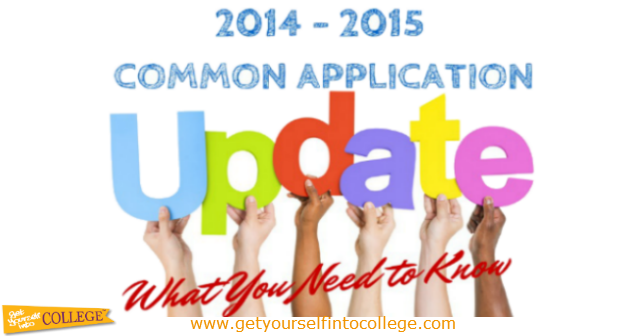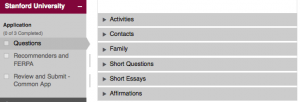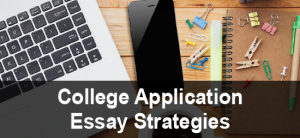IMPORTANT UPDATE: CLICK HERE to read my guide to the 2017-2018 Common App essay prompts.
The 2014-15 Common App went live on August 1st.
The application process will probably go more smoothly this year, but I’ve already noticed some confusing things about the application, which I want to bring to your attention and help clarify. I’m going to continue adding to this article, so keep coming back for the latest updates.
COMMON APP DETAILS AND ISSUES
#1 The essay questions for this year have not changed.
Click here to learn more about the essay topics and get tips on how to approach them.
#2 Not all of the writing supplements are available on the Common App.
For instance, when you click on Cornell’s supplement, you’ll be told that “the writing supplement for this college is not yet ready for completion.” You can go to the Help Center “for an updated list of colleges whose questions are live.”
However, if you visit Cornell’s website, you’ll notice that the 2015 writing supplement is already posted. So if you’re anxious about getting started with a particular supplement and notice it’s not live on the Common App site, visit the college website and see if you can access it there.
#3 Not all of the writing supplements appear in the supplement section itself.
For example, at first glance, it doesn’t seem like Stanford has a supplement. It does, but you have to look for it in the “Questions” section. The “Short Questions” and “Short Essays” inside the “Questions” section constitute the writing supplement.
Here are some images that you might find helpful. The image for Princeton shows you the writing supplement section. You won’t see this section for Stanford. The image for Stanford shows you where you can find its supplement.
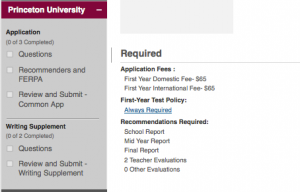
Make sure you poke around so that you don’t overlook any writing supplements!
#4 There is something ambiguous about the character counts in the “Activities” section (where you list and describe your extracurricular activities).
UPDATE: According to the Common App technical support specialist, you have 50 characters (including spaces) for the “position/leadership description and organization name” and 150 characters (including spaces) for your “details, honors won, and accomplishments” section. THE INSTRUCTIONS ON THE COMMON APP SITE ITSELF ARE STILL INCORRECT.
Last year, you had 50 characters (including spaces) for the “position/leadership description and organization name” and 150 characters (including spaces) for the “details, honors won, and accomplishments” section.
If you look in the sidebar on Activities page on the new Common App, you’ll notice that it says that “you are allowed 100 characters to describe” your “positions and details.” That makes it sound as though you have 100 characters for each section.
However, if you click on the “more” button, you get to a page that tells you that you have 100 characters for the “details, honors won, and accomplishments” section.
So I’m not clear if you have 100 characters for each section or just for the “details” section.
I just submitted this question to the Common App and will let you know as soon as I hear back.
WHAT SHOULD YOU DO NOW?
Don’t panic. There are a lot of things that you can do right now as the Common App works out its kinks.
#1 Create your new Common App account.
“To prepare for the new year,” the Common App “removed all accounts created before July 31, 2014,” so you won’t “be able to log in with last year’s username and password.”
#2 Go to the “Common App” tab and fill out the details in the profile, family, and education sections. If you’re done with all your testing, you can fill out that section as well.
#3 Create your curriculum vitae (what some people call your resume or activity worksheet).
If you’re in the Get Yourself Into College™ program, watch Module 2 to learn exactly how to create your curriculum vitae (CV).
You can also check out my article on Edutopia (“A Strategy for Discovering and Describing Student Accomplishments”). It’s meant for teachers, but it will give you a basic sense of what you need to do.
#4 Review your CV in relation to the Common App essay topics and your writing supplements for specific colleges.
This approach allows topics to emerge organically from your experiences.
If you’re in the Get Yourself Into College™ program, watch the sessions in Modules 3 and 4, which help you understand what colleges are really looking for in your essays, guide you through the process of interpreting the essay topics and coming up with interesting angles on them, and provide you with lots of case studies to get your creative juices pumping.
#5 Go back over your CV and decide on your top 10 activities. List them in their order of importance to you.
This list will eventually go into the “Activities” section of the Common App.
Create a separate document that includes your 10 activities and all of the other information that you’ll need to add to the Common App “Activities” section. It’s not that easy to edit in the Common App, so this technique will simplify things for you. Hold off on the descriptions until I get answer about the character counts.
#6 Go to the College Search tab, select your colleges, and answer the specific questions they ask you. Your answers can determine which writing supplement appears, so this is important!
#7 Start writing your essays!
That’s it for now. Keep checking back for updates.
Blog post image used: ©Rawpixel/bigstock.com